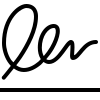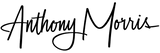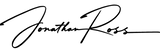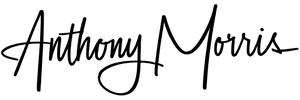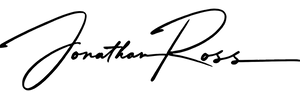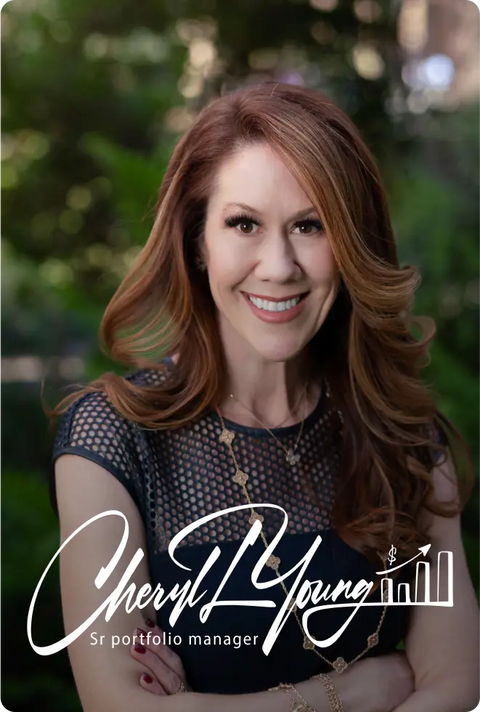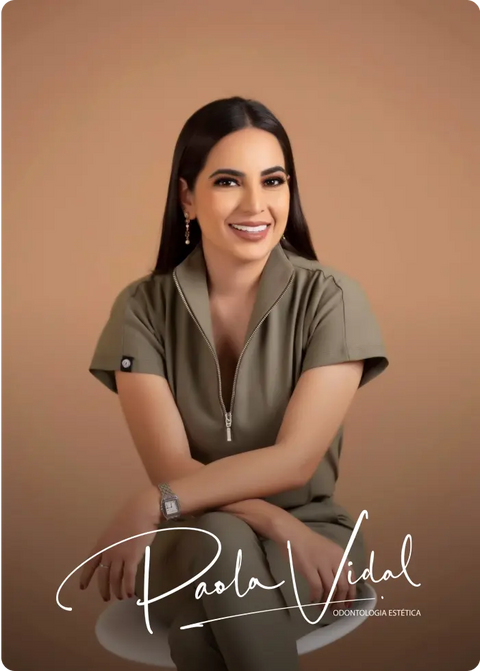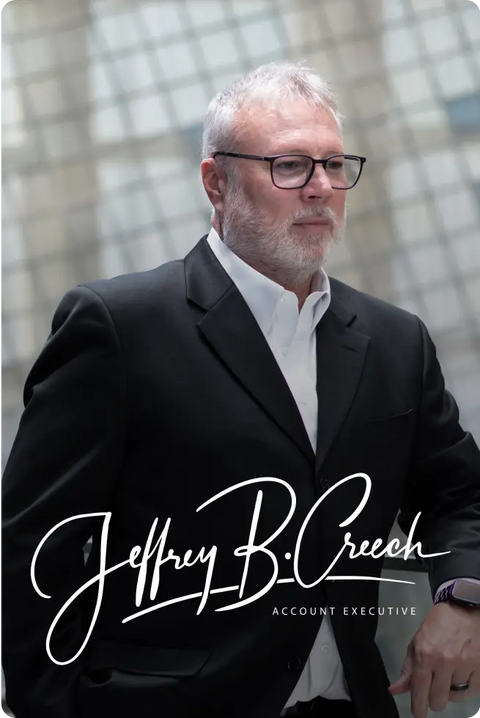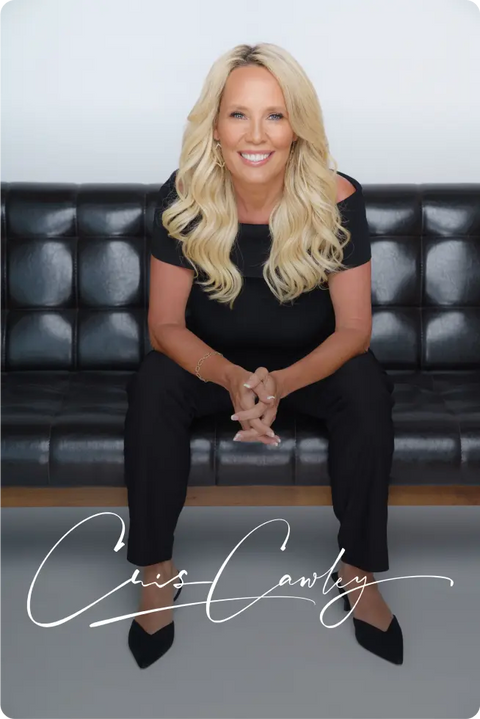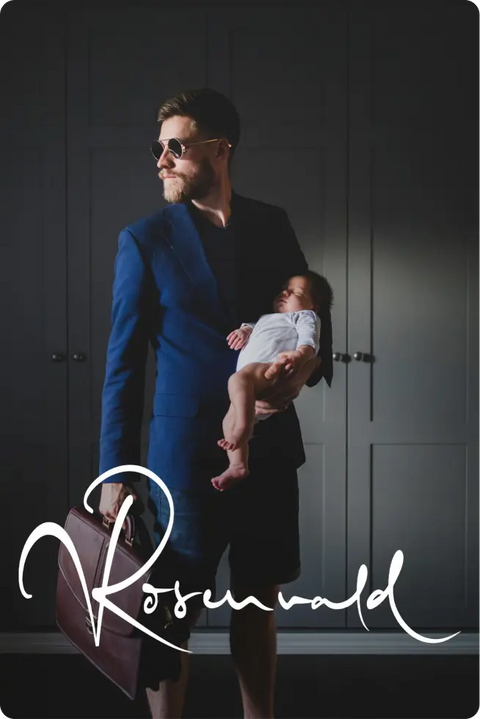İmza yaratıcımızı bu kadar özel kılan nedir?
- Hızlı: Kişiselleştirilmiş dijital imzanızı sadece birkaç dakika içinde oluşturun.
- Kullanımı kolay: Tamamen çevrimiçi - indirme gerekmez.
- Çok yönlü: Hem özel hem de ticari imzalar için mükemmeldir.
- Yüksek kaliteli çıktı: Çeşitli stil ve formatlarda.
Bırakın deneyimli kaligraflarımız sizin için profesyonel bir imza şablonu oluştursun
Kişiselleştirilmiş, benzersiz imzanızı profesyonel hattatlarımızdan sipariş edin. Aralarından seçim yapabileceğiniz çeşitli seçeneklerin yanı sıra 15 dakika içinde yeni imzanızda ustalaşmanıza yardımcı olacak bir öğrenme paketi alacaksınız.
İmza üreticisi nedir?
İmza oluşturucu, özelleştirilmiş elektronik imzalar oluşturmak için kullanılan dijital bir araçtır. Aracımız size çeşitli stil ve yazı tipleri sunar, böylece imzanızı istediğiniz gibi kişiselleştirebilirsiniz. belgeleri elektronik olarak imzalayınBöylece kağıt imza ihtiyacı ortadan kalkıyor. Bu , imzalama sürecini hem özel hem de profesyonel bağlamda daha verimli, güvenli ve çoğu yargı alanında hala yasal olarak bağlayıcı hale getirir.
Kendi el yazısı imzanızı oluşturmak için imza oluşturucuyu nasıl kullanabilirsiniz?
Aşağıda, çevrimiçi imza oluşturucumuzun nasıl kullanılacağına dair basit bir adım adım kılavuz bulunmaktadır:
- Üç ücretsiz aracımızdan ihtiyaçlarınıza en uygun olanı seçin: İmzanızı yazın, imzanızı yazın veya imzanızı tarayın ve bir resme dönüştürün.
- Adınızı girin: Yazarak veya yazarak (çizerek). Bu daha sonra çeşitli imza şablonları ve stilleri oluşturmak için temel oluşturacaktır.
- Bir stil seçin: İmza oluşturucumuz tarafından sunulan mevcut şablonlara göz atın. Bunlar klasik-italikten geleneksel-resmiye ve sanatsal-yaratıcıya kadar çeşitlilik gösterir.
- İmzanızı özelleştirin: İmzanızın boyutunu, rengini ve eğimini istediğiniz gibi ayarlayın - aracımız buna izin veriyor. İmzanın kullanım amacının özelliklerine ve bağlamına uygun olduğundan emin olun.
- Kişisel, dijital imzanızı önizleyin: Beklentilerinizi karşıladığından emin olmak için imzayı önizleyin.
- İmzayı indirin (resim olarak): Sonuçtan memnun kalmanız durumunda, artık imzanızı bir resim şeklinde indirebilirsiniz. Bu, PNG, JPG veya SVG gibi çeşitli formatlarda mümkündür.
- İmzanızı işe koyun: Gerekirse elektronik imzanızı yükleyerek veya doğrudan ekleyerek belgelere ekleyin. Bu, belge düzenleme yazılımıyla veya elektronik imzaları destekleyen bir platform aracılığıyla yapılabilir.
- Gelecekte kullanmak için kaydedin: Belgelerinizin tutarlılığını sağlamak için imzanızı ileride kullanmak üzere güvenli bir yere kaydedin.
El yazısıyla attığım imzayı sunucunuzda saklıyor musunuz?
Hayır:Gizliliğinizi korumak için Artlogo imzanızla ilgili herhangi bir görüntü veya bilgi saklamaz,bu verilere yalnızca siz erişebilirsiniz.
İmza oluşturucuya adımı nasıl yazabilirim?
Kolaydır ve yalnızca birkaç saniye sürer - herhangi bir şey kaydetmeye veya indirmeye gerek kalmadan kişiselleştirilmiş, dijital ve el yazısı imzanızı hızlı bir şekilde oluşturmak için farenizi veya dokunmatik yüzeyinizi kullanmanız yeterlidir.
İmzayı normalde olduğundan daha büyük atmaya çalışın. Bu, sondaki dijital versiyonun daha temiz, daha net ve dolayısıyla daha kolay okunabilir olmasını sağlar. Boyutu daha sonra her zaman ayarlayabilirsiniz, böylece belgelere, e-postalara, sosyal medya profillerine vb. uyumlu bir şekilde sığar.
Elektronik imza üreticisi
Yani elektronik imzamı basitçe yazabilir miyim? Evet, yazabilirsiniz!
Online e-imza oluşturucumuza adınızı girin, kişiliğinize ve markanıza en uygun olduğunu düşündüğünüz kalem rengini ve yazı tipini seçin. Ve e-imzanızı anında indirip kullanmaya hazırsınız.
Ücretsiz çevrimiçi imza oluşturucumuza bilgisayarınızdan, tabletinizden veya cep telefonunuzdan erişebilir, böylece imza tasarımınızı hareket halindeyken bile oluşturabilirsiniz!
El yazısı bir imzayı nasıl dijitalleştirebilir ve bir imza görüntüsü oluşturabilirim?
Dijital imza ile belgeleri hızlı ve kolay bir şekilde imzalayabilirsiniz. Artlogo'nun imza tarayıcısı ve arka plan kaldırıcısı herhangi bir bilgisayar, tablet veya mobil cihazda çalışır, yani tasarımınızı hareket halindeyken bile oluşturabilirsiniz .
İmzanızı yazmak için bir parça beyaz kağıt ve bir kalem alın. Birkaç deneme yapabilir ve en beğendiğiniz versiyonu seçebilirsiniz. Ardından imzanızın bir fotoğrafını çekin ve arka planı kaldırmak için imza tarayıcı aracımıza yükleyin.
E-imzam ile her türlü belgeyi imzalayabilir miyim? Çevrimiçi imza yasal olarak geçerli midir?
Evet, bir imza oluşturucu ile oluşturulan elektronik imza ile çeşitli belgeleri imzalayabilirsiniz,
- iş, satın alma ve kiralama anlaşmaları dahil,
- çalışan belgeleri
- ve gizlilik anlaşmaları.
Bu durumlarda, elektronik imzalar genellikle geçerli veya yasal olarak bağlayıcı olarak kabul edilir.
Ancak, bazı belgeler elektronik olarak imzalanamaz, örneğin
- Vasiyetler,
- güven anlaşmaları
- ve diğer resmi mahkeme belgeleri.
Buna ek olarak, elektronik imzaların kabulü yargı yetkisine göre değişebilir.
Müşterilerimiz tarafından 3000+ Yorum
 Artlogo
Artlogo
Her insan hayatı boyunca çok sayıda belge imzalar, binlerce e-posta gönderir veya sosyal medyada aktif olur. Artlogo'nun misyonu, sizi ve isminizi benzersiz kılan ve öne çıkmanıza yardımcı olan göz alıcı imzanızı oluşturmaktır.





Müşterilerimiz Artlogo hakkında ne diyor?
SSS - İmza Oluşturucumuz Nasıl Kullanılır
-
Çevrimiçi imza atmak içinonline imza oluşturucumuz gibi ücretsiz bir araç kullanarak başlayın. Çeşitli yazı tipi seçenekleriyle stilize bir versiyon oluşturmak için adınızı yazmanız veya daha kişisel bir his için fare, dokunmatik ekran veya kalem kullanarak imzanızı çizmeniz yeterlidir. Memnun kaldığınızda, imzayı bir görüntü dosyası (PNG veya JPEG gibi) olarak indirin ve gerektiğinde dijital belgelere ekleyin. Bu yöntem hızlı ve erişilebilirdir ve özel bir yazılım gerektirmez.
Premium bir seçenek için, aşağıdakileri sağlayan Artlogo hizmetlerimizi göz önünde bulundurun profesyonelce tasarlanmış, el yazısı imzalar. Artlogo ile stilinize veya markanıza özel bir imza oluşturmak için uzman kaligraflarla işbirliği yaparsınız. Tasarımınızı ücretsiz revizyonlarla son haline getirdikten sonra, herhangi bir belgede kullanıma hazır çok yönlü dosya formatlarında alırsınız. Bu yaklaşım, kolaylığı ayırt edici, yüksek kaliteli bir sonuçla birleştirir.
-
Elektronik imza oluşturmak, adınızı yazıp bir yazı tipi stili seçebileceğiniz veya bir fare, dokunmatik ekran veya dijital kalem kullanarak imzanızı çizebileceğiniz çevrimiçi imza oluşturucumuz gibi araçlar kullanılarak yapılabilecek basit bir işlemdir. Alternatif olarak, imzanızı kağıda yazabilir, tarayabilir veya fotoğrafını çekebilir ve görüntüyü yükleyebilir, arka planı kaldırabilir ve dijital kullanım için bir PNG dosyası olarak kaydedebilirsiniz. İmza oluşturulduktan sonra aşağıdaki gibi belgelere eklenebilir PDF'ler veya Word dosyalarını kullanarak imzalama işlemini hızlı ve verimli hale getirir.
Daha profesyonel bir dokunuş için Artlogo gibi hizmetler size özel bir çözüm sunar. Eşsiz ürünler üretmek için yetenekli kaligraflar istihdam ediyoruz, el yazisi i̇mza logolari kişisel veya ticari markanızı yükseltir. İmzanızı platformumuz aracılığıyla özelleştirebilir, ücretsiz revizyonlardan yararlanabilir ve birden fazla dosya formatında teslim alarak hem yasal olarak bağlayıcı hem de her belge için görsel olarak çarpıcı olmasını sağlayabilirsiniz. Bu yaratıcılık ve kolaylık karışımı, Artlogo'yu gösterişli bir elektronik imza arayanlar için öne çıkan bir seçenek haline getiriyor.
-
Dijital imza oluşturmak, çevrimiçi araçlarla veya ücretsiz imza oluşturucumuz gibi bir yazılımla adınızı yazıp bir yazı tipi seçerek ya da fare, kalem veya dokunmatik ekranla çizerek kolayca yapılabilir. Tasarladıktan sonra, imzayı PDF'lere eklemenize olanak tanıyan şeffaf bir arka plana sahip bir görüntü dosyası (ör. PNG) olarak kaydedin, Word belgeleriveya e-postaları sorunsuz bir şekilde gönderir. Bu yöntem basittir ve günlük kullanım için idealdir.
Daha rafine bir seçenek için Artlogo, profesyonel kaligrafların sizin için özel bir dijital imza hazırladığı benzersiz bir hizmet sunuyor. Platformumuz aracılığıyla tasarımınızı kişiselleştirebilir, ücretsiz revizyonlar yapabilir ve yasal veya markalaşma amaçlarına uygun birden fazla formatta alabilirsiniz. Artlogo'nun sanat ve işlevsellik karışımı, dijital imzanızın her türlü dijital belge için pratik kalırken öne çıkmasını sağlar.
-
Evet, bir dijital imza İmza aracımız gibi çeşitli çevrimiçi araçları ücretsiz olarak kullanarak adınızı yazabilir ve bir yazı tipi stili seçebilir ya da bir fare veya dokunmatik ekran kullanarak imzanızı çizebilirsiniz. Tamamlandığında, PNG gibi bir görüntü dosyası olarak indirebilir ve hiçbir ücret ödemeden dijital belgelerde kullanabilirsiniz. Bu seçenek kullanıcı dostudur ve ödeme gerektirmeden temel ihtiyaçlar için mükemmeldir.
Ücretsiz seçenekler işe yarasa da, Artlogo'da sunduğumuz gibi premium hizmetler daha gösterişli bir alternatif sunuyor. Profesyonel kaligraflarımız özel bir imza tasarlıyor, ancak bu da doğal olarak bir ücret karşılığında gerçekleşiyor. Bütçesi kısıtlı olanlar için ücretsiz araçlara bağlı kalmak pratik bir çözüm sunsa da profesyonel bir hizmetin benzersiz yetenek ve çok yönlülüğünden yoksun olabilirler.
-
Yasal olarak dijital imza oluşturmak içinABD eİmza Yasası veya AB eIDAS düzenlemeleri gibi, elektronik imzaları genellikle imzalama niyetini göstermeleri halinde bağlayıcı olarak kabul eden yargı alanınızın gereksinimlerini karşıladığından emin olun. Adınızı stilize bir yazı tipiyle yazabileceğiniz veya fare, kalem ya da dokunmatik ekran kullanarak çizebileceğiniz imza oluşturucumuzu kullanın.
Bir görüntü dosyası (örn. PNG) olarak kaydedin ve belgelere ekleyin ya da genellikle zaman damgası gibi kimlik doğrulama önlemleri içeren yerleşik imzalama özelliğini kullanın, filigranlar veya yasal geçerliliği artırmak için denetim izleri.
Profesyonel ve yasal olarak tanınan bir seçenek için Artlogo özel bir el yazısı imza hazırlayabilir. Kaligraflarımız tercihlerinize göre benzersiz bir imza tasarlar ve revizyonlardan sonra çok yönlü formatlarda teslim alırsınız. Artlogo tasarıma odaklanırken, onu güvenli bir imzalama platformu ile eşleştirerek İmza yasal standartlara uygundurestetiği işlevsellikle birleştirir. Uygulanabilirliği teyit etmek için her zaman yerel yasaları doğrulayın.
-
Benzersiz imzanızı oluşturmak için, kendi imzanızla denemeler yaparak başlayın. el yazısı imza stili Kağıt üzerinde - isminizin varyasyonlarını, baş harflerinizi veya kişisel hissettiren farklı bir süslemeyi deneyin. Beğendiğiniz bir tasarıma sahip olduğunuzda, ücretsiz bir çevrimiçi imza oluşturucu kullanarak dijitalleştirin: fare, kalem veya dokunmatik ekranla çizin, ardından şeffaf arka plana sahip bir PNG dosyası olarak kaydedin. Böylece imzanız türünün tek örneği olur ve belgeler üzerinde dijital kullanıma hazır hale gelir.
Göze çarpan bir seçenek için Artlogo size özel çözümler sunar. Profesyonel kaligraflarımız, kişiliğinizi veya markanızı yansıtan, ücretsiz revizyonlarla tamamlanan özel, el yazısı bir imza oluşturmak için sizinle birlikte çalışır. Hem benzersiz hem de pratik olmasını sağlamak için birden fazla dosya formatında alacaksınız. İster kendiniz yapın ister Artlogo'yu kullanın, önemli olan kişisel bir dokunuş için farklı ve tutarlı olmasıdır.
-
İmzanızı oluşturmak için, adınızı - tam adınızı, baş harflerinizi veya bunların bir karışımını - kağıda yazmanın farklı yollarıyla oynayarak başlayın. El yazısı, blok harfler veya benzersiz bir süsleme ile denemeler yapın, doğal hissettiren ve kişiliğinizi yansıtan şeylere odaklanın. Hem okunaklı hem de ayırt edici bir isim bulana kadar birkaç versiyon üzerinde çalışın, ardından tutarlılık için düzeltin. Daha sonra ücretsiz imza oluşturucumuz gibi bir araç kullanarak fare veya kalemle çizip dijital kullanım için PNG olarak kaydederek dijitalleştirebilirsiniz.
Daha gösterişli bir sonuç için Artlogo, göze çarpan bir imza tasarlamanıza yardımcı olabilir. Uzman kaligraflarımız, girdilerinize dayanarak özel, el yazısı bir versiyon oluşturur ve mükemmelleştirmek için ücretsiz revizyonlar sunar. Çeşitli dosya formatlarında teslim edilen imza, her türlü amaç için hazır. İster kendiniz hazırlayın ister Artlogo'yu kullanın, size özgü ve kopyalanması kolay bir imza hedefleyin.
-
Metin tabanlı yanıtlarla sınırlı olduğum ve özel olarak istenmedikçe görüntü oluşturamadığım için yapay zekanın kendisi doğrudan insanların çizdiği şekilde el yazısı tarzı bir imza oluşturamaz.
Bununla birlikte, bizimki gibi yapay zeka destekli araçlar mevcuttur Yapay zeka imza üreticisi adınızı yazmanıza ve bir imzayı taklit etmek için stilize yazı tipleri uygulamanıza olanak tanır. Kişisel bir dokunuş için bu platformlarda fare veya kalem kullanarak kendiniz de çizebilir, ardından PNG dosyası olarak kaydedebilirsiniz.
Gerçekten benzersiz, insan eliyle hazırlanmış bir seçenek için profesyonel hizmetlerimizi değerlendirin. Yapay zeka odaklı olmasa da, deneyimli kaligraflarımız tercihlerinize göre özel bir imza tasarlar, ücretsiz revizyonlar ve birden fazla dosya formatı sağlanır.
-
Ücretsiz bir imza tasarlamak için ücretsiz çevrimiçi imza aracımızı kullanın. Stilize bir versiyon oluşturmak için adınızı yazın ve yazı tipi seçeneklerini keşfedin veya el yazısı hissi için doğrudan bir fare, dokunmatik ekran veya kalemle çizin. Beğendiğiniz bir şey tasarladıktan sonra, şeffaf arka plana sahip bir PNG veya JPEG dosyası olarak indirerek dijital belgelerde kullanıma hazır hale getirin - hiçbir ücret ödemenize gerek yok.
Alternatif olarak, benzersiz bir stil oluşturmak için önce imzanızı kağıda çizin, ardından ücretsiz bir imza oluşturucu kullanarak dijital olarak yeniden oluşturun. İmzanızı farklı kılmak için adınızı veya baş harflerinizi kişisel bir süslemeyle birleştirmeye odaklanın. Ücretsiz imza oluşturma aracımız, tek kuruş harcamadan özel bir imza oluşturmanız için size tam kontrol sağlar.
Profesyonel kaligraf tarafından tasarlanmış çok amaçlı bir el yazısı imza logosu edinin